- 1-905-452-8193
- Contact Us
- Member Login
- Get Listed Today
- 220,911 members
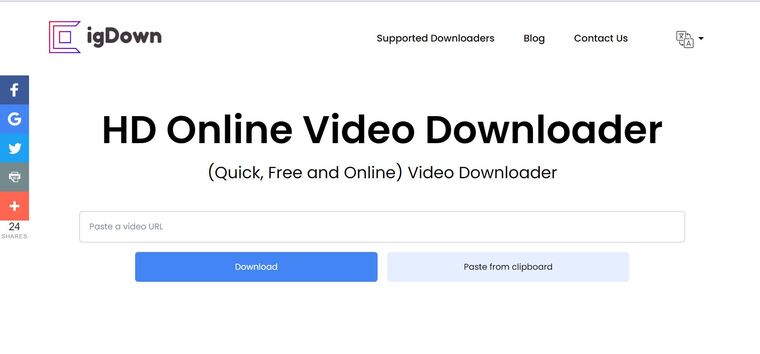
You can easily download videos from Twitter on your desktop. There are two websites that make the whole process of downloading a video on Twitter pretty simple. These are namely SaveTweetVid or Online Video Downloader. You can simply to go these websites and download your favourite videos from Twitter. All you need to do is follow these steps:
Both websites provide different download quality. You can select the video quality according to your need and click on the Download button, which is right next to the size of the file.
Also Read: Online Video Downloader: How to Download Videos From YouTube, Instagram, Facebook and Twitter
You can also download a Twitter video on an Android application. All you need to do is first download the Download Twitter Videos application on your smartphone to download Twitter videos. You can easily use this app to download videos from Twitter as well as from Instagram. Here’s what you need to do next:
The video will begin to download in the background. In order to view the downloaded video, you can either open the application and select the video you want to watch. Or else, you can go to the Gallery application on your smartphone to watch the video offline.
Also Read: Facebook Video Download: How To Save Videos From Facebook On Android, iPhone And Laptops
The process of downloading a video on Twitter is a bit complex as compared to the Android or desktop. In order to download the video on your iPhone, you need to first download TweetSave – Twitter video Save application on your iPhone. Once done, you can follow these steps:
Also Read: Reddit Video Download: How to Download Reddit Video Using Third-Party Websites, Apps, and More
You can easily download Twitter DM videos using the Google Chrome extension. All you need to do is follow these steps.
You can use any device that supports the internet such as a mobile phone, PC or laptop, tablet, etc to download Twitter videos.
Yes, downloading videos from Twitter is absolutely free on any device. You do not need to pay even a single buck to download Twitter videos.
The same steps mentioned above can be used to download videos from Twitter on iPhone. There is no additional step required.
