- 1-905-452-8193
- Contact Us
- Member Login
- Get Listed Today
- 220,911 members
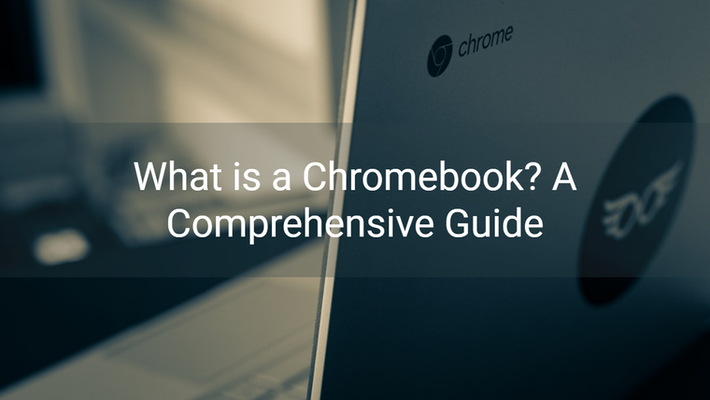
A Chromebook is a laptop that runs Google's Chrome OS and is built for simplicity and efficiency, with an emphasis on web-based apps and cloud storage. It provides a lightweight, secure computing experience with automated updates and a long battery life, making it popular in educational settings and among low-cost customers. While Chromebooks are good for individuals who operate mostly online, they may have disadvantages such as lower offline capabilities and program compatibility when compared to conventional laptops.
A Chromebook is a notebook that runs the Chrome OS, a Google-developed operating system. Unlike traditional operating systems such as Windows or macOS, Chrome OS is based on the Google Chrome web browser. This means that the majority of the apps and services you use on your Chromebook are web-based.
A Chromebook laptop is a portable computer that uses the Chrome OS operating system. It appears and works like a standard laptop, but it is primarily intended for use with an internet connection, utilizing web-based programs and cloud storage.
Chromebook Plus is a type of Chromebooks that fulfill Google's performance specifications. These gadgets often provide:
Higher Performance: Better CPUs and more RAM than ordinary Chromebooks.
Enhanced features include higher-resolution displays, enhanced build quality, and, in certain cases, extra storage.
Extended Support: More regular upgrades and a longer support period.
Chromebooks are built of a variety of materials, including plastic, metal, and, on higher-end versions, magnesium alloy.
Components include standard laptop components such as CPUs (typically ARM or Intel), RAM, SSD storage, batteries, and screens.
Design: Some versions include touchscreens and convertible designs (2-in-1), allowing them to function as tablets.
This is the operating system that Chromebooks run. It is intended to be lightweight and quick, with most programs running in the Chrome browser or as web apps. It is also regularly updated and maintained by Google.
Web-based: The majority of programs run in the cloud. Many of the programs require an internet connection to function properly.
Google connectivity: Tight connectivity with Google Drive, Gmail, and Google Docs.
Automatic Updates: Chrome OS automatically updates itself in the background, ensuring that the system is safe and up to date.
User Interface: The interface is basic, with a taskbar and app launcher similar to those seen on mobile devices.
Local Storage: Chromebooks often come with limited local storage, ranging from 16GB to 128GB. This is because they are intended to leverage cloud storage more extensively.
Cloud Storage: Google Drive is deeply integrated, allowing you to save files and view them from any device.
Sandboxing is the process of running applications in separate settings so that they do not influence the rest of the system.
Verified Boot: Checks for OS tampering on startup and restores it if needed.
Chrome OS receives frequent updates, including security fixes.
Data Encryption: All data stored on the device and in Google Drive is encrypted.
Longevity: Chromebooks are noted for having extended battery lives. Depending on the model, the battery life can last 8 to 12 hours or more on a single charge.
Chrome OS is designed for power efficiency, which helps to improve battery life.
Offline Functionality: Although offline apps exist, many functionality and applications require an internet connection.
Software Compatibility: Traditional desktop software (such as Adobe Photoshop or other specialist business programs) is not natively available, however there are web-based alternatives and Android app support.
Hardware Variability: Chromebooks come in a variety of specifications, however lower-end machines may have lesser performance when compared to higher-end laptops.
Touchscreen Options: Some Chromebooks have touchscreens and even 2-in-1 configurations that may be used as tablets.
Android applications: Many Chromebooks allow Android applications, which extends their capability beyond online apps.
Linux Support: Some models support Linux applications, which opens up a larger selection of software possibilities.
Learn about “How to Take a Screenshots and Screen Record on your ChromeBook“
