- 1-905-452-8193
- Contact Us
- Member Login
- Get Listed Today
- 220,911 members
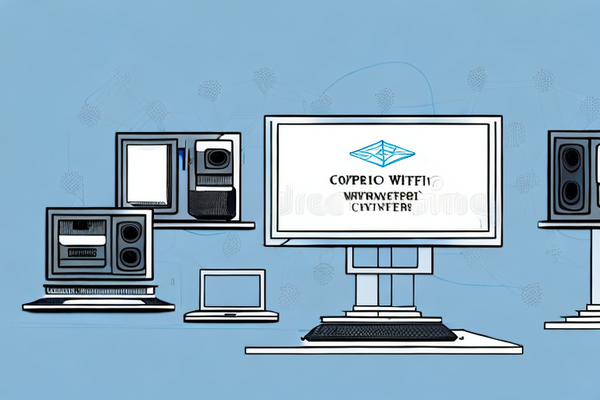
In today's digital age, it's difficult to function without reliable internet access. Whether we're working from home or streaming movies on the couch, a stable internet connection is essential. However, when we encounter an IP address conflict, our internet connection can become unreliable or even unusable. In this article, we'll dive into what an IP address conflict is, its causes, and how to resolve it.
Before we can discuss IP address conflicts, we must first understand what an IP address is. An IP address is a unique identifier that allows devices to communicate with each other over the internet. It comprises a series of numbers separated by periods and consists of two parts: the network ID and the host ID.
An IP address is a numeric identifier assigned to each device connected to a network that uses the Internet Protocol for communication. It allows devices to send and receive data over the internet.
For example, when you access a website, your device sends a request to the website's IP address, which then responds with the requested information. IP addresses are essential for communication over the internet. Without them, devices would not be able to send or receive data from each other.
IP addresses can be assigned in one of two ways: statically or dynamically. Statically assigned IP addresses are manually assigned to a device and remain the same unless changed manually. Meanwhile, dynamically assigned IP addresses are automatically assigned by a DHCP server and can change every time a device connects to the network.
Statically assigned IP addresses are beneficial in situations where a device needs a permanent IP address, such as for servers or printers. This is because a static IP address allows for easier configuration and management of the device. To get more information about how IP addresses are assigned visit this website.
On the other hand, dynamic IP addresses are useful for devices that don't require a fixed IP address. For example, a laptop that connects to different networks would benefit from a dynamic IP address as it allows for easier network configuration and avoids conflicts with other devices on the network.
Static IP addresses are beneficial in situations where a device needs a permanent IP address, such as for servers or printers. A static IP address allows for easier configuration and management of the device, as well as easier access to the device from other devices on the network.
However, static IP addresses can also cause issues if not configured correctly. For example, if two devices on the same network have the same static IP address, it can cause conflicts and prevent both devices from communicating with each other.
Dynamic IP addresses, on the other hand, are useful for devices that don't require a fixed IP address. They allow for easier network configuration and avoid conflicts with other devices on the network.
However, dynamic IP addresses can also cause issues if the DHCP server is not configured correctly. For example, if the DHCP server is configured to assign IP addresses outside of the network's range, it can cause conflicts and prevent devices from connecting to the network.
In conclusion, both static and dynamic IP addresses have their advantages and disadvantages. It is important to choose the appropriate type of IP address based on the device's needs and network configuration.
IP address conflicts occur when two devices on the same network have the same IP address. This can cause communication issues and disrupt network operations. In this section, we will explore the various reasons that can lead to IP address conflicts.
Static IP addresses are manually assigned to devices on the network. If a device is given a static IP address, and another device on the same network also has that same IP address, it will result in an IP address conflict. This can happen when a network administrator assigns a static IP address to a device without checking if the same IP address is already in use by another device on the network.
To avoid this issue, network administrators should maintain an IP address inventory to keep track of all the IP addresses assigned to the devices on the network. This will help them avoid assigning duplicate IP addresses to different devices.
A DHCP (Dynamic Host Configuration Protocol) server is responsible for assigning IP addresses to devices on the network. A malfunctioning DHCP server can assign the same IP address to two different devices on the network, leading to an IP address conflict. This can happen when the DHCP server is not configured properly or when there are more devices on the network than the DHCP server can handle.
To avoid this issue, network administrators should regularly monitor the DHCP server and ensure that it is functioning properly. They should also configure the DHCP server to assign a specific range of IP addresses to devices on the network to avoid IP address conflicts.
Network configuration errors, such as setting the subnet mask incorrectly, can lead to IP address conflicts. The subnet mask is used to divide the IP address into network and host addresses. If the subnet mask is set incorrectly, it can result in IP address conflicts.
To avoid this issue, network administrators should ensure that the subnet mask is configured correctly on all devices on the network. They should also regularly check the network configuration settings to ensure that they are accurate and up-to-date.
If there are too many devices on the network, and the network is running out of IP addresses, it can result in IP address conflicts. This can happen when the network was not designed to accommodate the number of devices currently on the network.
To avoid this issue, network administrators should plan the network design carefully and ensure that it can accommodate the expected number of devices. They should also consider implementing IP address management tools to help them manage IP addresses more efficiently.
In conclusion, IP address conflicts can cause communication issues and disrupt network operations. Network administrators should be aware of the various reasons that can lead to IP address conflicts and take proactive measures to avoid them.
The most common symptom of an IP address conflict is a loss of internet connectivity. However, other symptoms can also occur, such as slow internet speeds or inconsistent connection.
Detecting IP address conflicts can be challenging, but there are several tools that can help, such as IP scanner software or network monitoring tools.
Network logs can also be a useful tool for detecting IP address conflicts. The logs can provide information about the devices that are causing the conflicts, allowing network administrators to take corrective action.
The simplest way to resolve an IP address conflict is to release and renew the IP address of the affected device. This process forces the device to request a new IP address from the DHCP server.
If the device has a static IP address that's causing the conflict, the best solution is to assign a new static IP address to the device, making sure that it's not already in use by another device on the network.
If the issue is caused by a malfunctioning DHCP server, the network administrator can try restarting the server or configuring it to provide a range of IP addresses that don't overlap with those currently in use.
Finally, updating the network configuration to prevent IP address conflicts from occurring can be an effective long-term solution. This might include configuring the DHCP server correctly, monitoring the network for conflicts, or using a device discovery tool.
IP address conflicts can be frustrating and can cause significant disruptions. Understanding what they are, their causes, and how to resolve them is essential for maintaining a stable and reliable network. With the solutions discussed in this article, network administrators can quickly and effectively resolve IP address conflicts and keep the network running smoothly.
